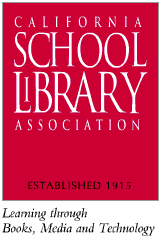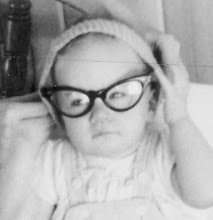Before beginning a blog for your Kindergarten, Childcare Centre, School Classroom we highly recommend attending a workshop onNetSafety. Just like a FirstAid course, or RoadSafety course, NetSafety helps internet users navigate the world wide web safely. Just like the real world, there are trustworthy users and untrustworthy users. Avoid the pitfalls, keep safe, and educate yourself on the risks and benefits of the internet. Check out theNetSafety website for more information.
Are You Worried About Children's Photos on the World Wide Web?
Here are some interesting reads - Read and discuss at NetSafety workshop
Link1. Is Posting Children's Pictures online Dangerous? (this link has been fixed - please advise if any of our links are not working - thanks)
Link2. School's bizarre ploy to beat internet perverts
Secondly, Permission from Families for images of their children to be used on the blog needs to be gained. We have a specific Permission Slip as part of the MOE ECE ICT PL programme that we are happy to share with others on the programme. (It is the regular programme permission slip with a little added specifically for the blog). Parents need to be aware of the blog's audience, so as a community a descision needs to be made whether the blog will be open just for invited families or whether the blog will be a public blog that can be viewed by anyone. We give our parents options to have 1) no image of their children on their blog, 2) images but no names or pseydo names 3) images and names. See the video below about how to make your blog private and how to moderate comments (so that comments come to the teacher before being published (or rejected) on the blog).
Blogger appears to be the blog host of choice for many blog creators. It is user-friendly and customisable, and is recognised by many other internet services. You can use a template provided, or if you have a little knowledge of HTML (the language of the interent) then you can create new backgrounds, customise the width, columns, and much more. To start off simply, the variety of templates allow for a moderate degree of customisation in the DASHBOARD, LAYOUT, FONTS and COLORS.