Okay, so I had this entry completely written and Safari quit on me. Arrgh! I always tell my students to work offline and then cut-and-paste to the online venue, just to avoid this very problem. Cheap reminder.
As a teacher, my primary interest in this course is centered around how to teach 2.0 to kids in an integrated and meaningful way. To that end, I chose to approach Thing 15 from a more practical teaching perspective rather than a reflective one. Basically, I modified the assignment to fit my agenda. But hey, that’s critical thinking, right?!
Guiding 10- and 11-years olds through the very abstract practicalities of copyright, fair use, and plagiarism is tricky, at best. I found the Disney spoof video clip to be highly entertaining, and I thought that it would be an effective hook to begin the discussion with my students in September. Happily, I believe that I’m going to have access to some YouTube videos through our district server, so I will probably be able to use it.
Creative Commons seems a bit daunting. I got the idea but, again, I’m thinking about it in the context of mentoring 5th graders. I’m attracted to the idea of teaching kids to modify image searches so that they are about to locate material with CC attributes. The instructions for modifying a Google search proved overly complicated. Yahoo, on the other hand, has an elegant solution for filtering image searches with Creative Commons attributes under its Advanced Search menu: simply check a box. Now, that is something I can teach a 10-year-old!
Creative Commons: http://creativecommons.org/
Yahoo image search: http://images.search.yahoo.com/ [choose options, advanced search]
I took a gander at the Lessig blog and followed a link to the CTAP4 Cyber Safety Project page on piracy and plagiarism. There, I came across helpful links to curriculum guides for 3-5 grade and middle school, which I intend to use with my students in September. I think that covering this material early will set high and clear expectations for the students’ use throughout the year. Components of this curriculum will give the kids something to work on at the beginning of the year while gmail ids are being set up by their parents. I think I’ll also a link to Cyber Tree House to my blog because I think the kids would enjoy the site, plus it reinforces smart use.
http://www.b4ucopy.com/kids/B4UCopy-MiddleSchool-Teachers-Guide.pdf
http://www.cybertreehouse.com/
All in all, this is a confusing arena for kids. Hopefully, these ideas will help!
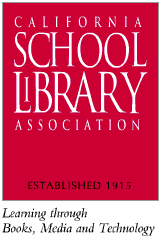
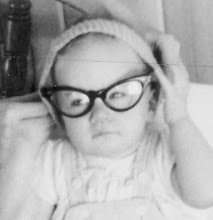
No comments:
Post a Comment